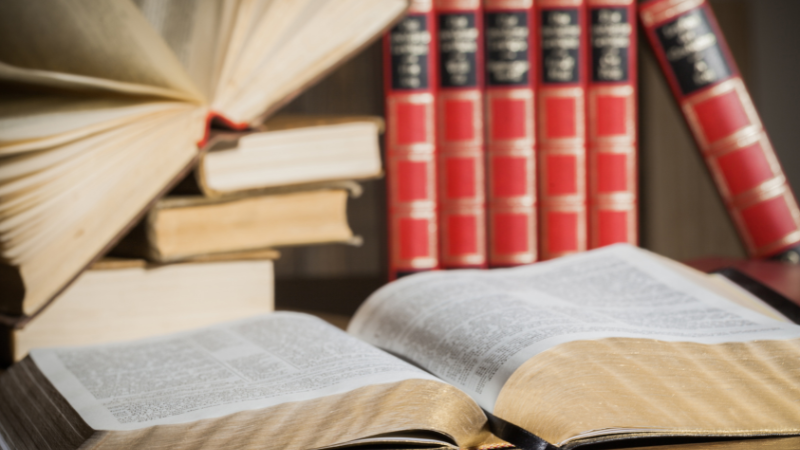This help page is set up to provide assistance with using the different resources LWG has to offer.
These resources are connected to your access to the LWG Website User Area where the different functionality is made available to you, such as:
- View your certificate
- Map your suppliers and request Supplier Scorecard access
- Access logo resources and learn more about appropriate logo use
- View the LWG Standard documentation
- And much more!
To access this you must log in!
You can read more about logging in below.
Accessing the LWG User Area
Some resources and functionalities require you to log in to access them! You can log into the LWG User Area here.
If you do not have a user, you can request one, but we will require that you inform us of which stakeholder you are representing and what you are doing on their behalf. You can request a new user by filling in the form Don’t have a user login?
PLEASE NOTE!
User access requires an active email address that is set up to receive emails from our system when issuing the login details. You are yourself responsible for ensuring any IT-security systems, internal or external servers, email or spam-filter software or clients, etc. are set up to receive this information from Leather Working Group. LWG is not responsible for your organizations' inability to receive requested and relevant information and communication from LWG and will not be able to offer you any support to help you access resources other than the information available on this website.